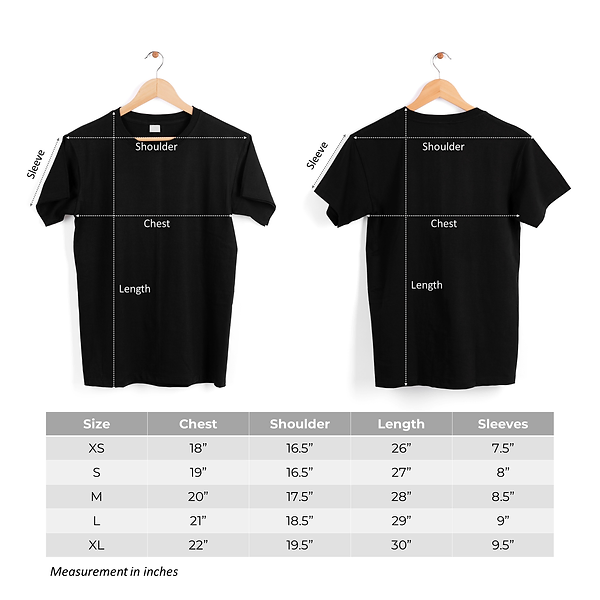Documenting Your Virtual Run Journey
Planning Your Virtual Run Experience
- Select meaningful challenges – Choose races aligned with your goals
- Set SMART objectives – Specific, measurable targets for success
- Design a training schedule – Gradual mileage increases with rest days
Capturing Memorable Moments
| Photo Type | Tips | Equipment |
|---|---|---|
| Action Shots | Use burst mode for mid-stride captures | Smartphone/action camera |
| Scenic Backdrops | Golden hour lighting (sunrise/sunset) | Wide-angle lens |
| Finish Line | Celebratory pose with race bib | Tripod/selfie stick |
Enhancing Your Visual Story
- Creative props – Themed costumes or motivational signs
- Dynamic angles – Low shots for power, overhead for scenery
- Consistent branding – Similar filters/edits for cohesion
Sharing Your Achievement
- Edit photos with mobile apps (Lightroom, VSCO)
- Create engaging captions with relevant hashtags
- Post across platforms (Instagram, Strava, Facebook)
- Engage with virtual running communities
- Consider a recap video with highlights
Virtual Run Documentation Tools
- GPS tracking apps (Strava, Nike Run Club)
- Photo editing software (Snapseed, Canva)
- Video editors (iMovie, CapCut)
- Social media schedulers (Later, Buffer)
Ready to share your story? Join the Shike Virtual Run community and document your next challenge.
Number of Views: 1